第 0001 题:
做为 Apple Store App 独立开发者,你要搞限时促销,为你的应用生成激活码(或者优惠券),使用 Python 如何生成 200 个激活码(或者优惠券)?
解决思路
首先,我们想到要编写一个200大小的循环,放置一个new_active的激活码生成函数
new_active函数:既然要随机,那么我们就要有random模块,import random模块进来,主要使用的是random.choice 函数,从大写字母,小写字母以及数字当中选择
大写字母:
string.upper,小写字母:string.lower,数字range(0,10),但是前两个是string类型的list,range是int类型,在后面"".join(list)的时候就无法拼接,所以我们用了[str(i) for i in range(0,10) ],这样就保证了在最后可以把生成的字符串拼接起来1
2
3
4
5
6
7
8
9
10
11
12
13
14
15
16
17
18import random
import string
import pprint
# from random import *
def new_activation(n):
choice_list = list(string.lowercase) + list(string.uppercase) + [str(i) for i in range(0,10)]
string_temp = []
for i in xrange(n):
temp_string = random.choice(choice_list)
string_temp.append(temp_string)
string_temp = "".join(string_temp)
return string_temp
activa_list = []
for i in range(2):
activa_list.append(new_activation(110))
pprint.pprint(activa_list)
第 0002 题:
将 0001 题生成的 200 个激活码(或者优惠券)保存到 MySQL 关系型数据库中。
解决思路
- MySql教程详见mysql教程
- 安装数据库,仅需要安装SQL sever即可
- 使用SQlite3包,连接只需要
conn = sqlite3.connect('xx.db'),然后建立cursor,cursor = conn.cursor,之后就可以建立数据表,然后存储数据了 - 建表的sql命令,
1 | sql = '''CREATE TABLE `activate`(\ |
- 存储的命令
1 | sql1 = "INSERT INTO ACTIVATE (ACTIVATE_CODE) VALUES ('%s')"%activate_list[i] |
其中activate_list[i]表示每次需要存储的激活码的值
详细代码
1 | #!/usr/bin/env python |
第 0003 题:
第 0003 题:将 0001 题生成的 200 个激活码(或者优惠券)保存到 Redis 非关系型数据库中。
解决思路
ridis非关系型数据库就是一个简化的关系型数据库,没有建表这些复杂的操作
连接数据库的函数
1
r = redis.Redis(host='localhost',port=6379,db=0)
利用
r.set('列名',数据值)存储数据,用r.get('列名')获取数据值
**完整代码 **
1 | #!/usr/bin/env python |
第0004题
任一个英文的纯文本文件,统计其中的单词出现的个数。
解题思路
- 首先要分离出每一个单词,主要用到
re模块和string.punctuation,这样就可以从文本中用punctuation分离开来 - 其次要统计单词个数,就要去重,最简单的去重方式就是利用
set
具体代码
1 | #!/usr/bin/env python |
第0005题
你有一个目录,装了很多照片,把它们的尺寸变成都不大于 iPhone5 分辨率的大小。
解题思路
- 引用
PIL(python image library)的Image包,其中的resize方法,可以调整图片大小 os.walk方法返回一个元组迭代器,然后用for root, dirs, files in list_dir:可以得到根目录,目录名和文件名
1 | import os |
第 0006 题:
你有一个目录,放了你一个月的日记,都是 txt,为了避免分词的问题,假设内容都是英文,请统计出你认为每篇日记最重要的词。
解题思路
- 引用第0004题的方法,可以分离单词,然后遍历单词,就可以得到每个单词的出现次数
1 | #!/usr/bin/env python |
第 0007 题:
有个目录,里面是你自己写过的程序,统计一下你写过多少行代码。包括空行和注释,但是要分别列出来。
解题思路
1.有目录的问题,一定会用到os.walk函数,使用方法如下
1 | list_dir = os.walk(raw_input("dictionary name:")) |
注意,这里只需要join(root,f)就可以得到所有文件的地址
具体代码
1 | #!/usr/bin/env python |
第0008题:
一个HTML文件,找出里面的正文。
解题思路
- 先要获取网页内容,
urlib2.open('www.baidu.com').read() - 要想解析网页,想到网页解析器,在网上查到可以利用
readability模块的Document,找出正文的话就用get_content函数就可以了
源码:
1 | import urllib2 |
第0009题:
一个HTML文件,找出里面的链接。
解题思路
- 获取网页内容,
urlib2.open('www.baidu.com').read() - 找出连接,只要用
re模块匹配(http://.+),re.findall(pat,text)就找到了
源码:
1 | import re |
第0010题
使用 Python 生成类似于下图中的字母验证码图片

解题思路
要处理图片,肯定用到
PIL(Python Image Library)首先用
pil.Image.new('RGB',(width,height),0xffff)新建一张空白图片从字母(
string.letters)和数字''.join([str(i) for i in range(10)])里面随机选值,用到random.choice要画图就要用到
ImageDraw.Draw(pic)然后从三个随机的颜色中选一个来填满图片,
draw.point(xy,fill=random.choice(color1))然后字母随机取颜色并画上,
draw.text(xy,text,fill,font=font)),其中字体是ImageFont.truetype("arial.ttf",80)要得到模糊图片,用
PIL当中的filter函数进行高斯滤波,参数为ImageFilter.BLUR
效果
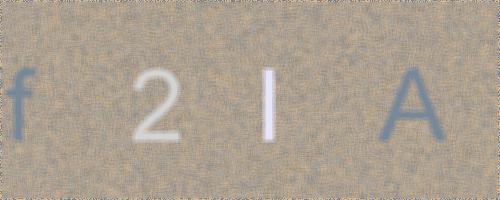
源码
1 | from __future__ import division |
第 0011 题
敏感词文本文件 filtered_words.txt,里面的内容为以下内容,当用户输入敏感词语时,则打印出 Freedom,否则打印出 Human Rights。北京 程序员 公务员 领导 牛比 牛逼 你娘 你妈 love sex jiangge
解题思路
while 1的循环,如果在列表里打印freedom,否则打印Human rights
源代码
1 | b_list = ['北京','程序员','公务员','领导','牛比','牛逼','你娘','你妈','love','sex','jiangge'] |
第 0012 题
敏感词文本文件 filtered_words.txt,里面的内容 和 0011题一样,当用户输入敏感词语,则用 星号 * 替换,例如当用户输入「北京是个好城市」,则变成「**是个好城市」。
解题思路
一个txt文件读入之后是ascii的编码,是不能用于正则表达式的,从其他编码到unicode需要
decode,而从unicode到utf-8之类的编码需要encode,因为系统认为unicode是通用编码,其他编码都是通过通用编码再编码得到的打开文件的时候,可以用
codecs.open指定编码格式1
2with codecs.open(filename,'r','utf-8') as f:
text = f.read正则表达式匹配的时候,最好都变成unicode编码来匹配
要匹配多个关键词的时候,可以用for 一个一个的匹配
源代码
1 | #!/usr/bin/env python |
第0013题
用 Python 写一个爬图片的程序,爬 这个链接里的日本妹子图片 :-)
解题思路
- 用
urllib2.urlopen('***.com').read()打开网页获得网页内容 (r'src="(http[s]?://.+?\.jp[e]?g)"')正则表达式,提取图片- 用
urllib.urlretrieve下载图片文件,其中的链接需要去重复,用set就可以去重了
源代码
1 | #!/usr/bin/env python |
第0014题
纯文本文件 student.txt为学生信息, 里面的内容(包括花括号)如下所示:
2
3
4
5
"1":["张三",150,120,100],
"2":["李四",90,99,95],
"3":["王五",60,66,68]
}
请将上述内容写到 student.xls 文件中,如下图所示:

解题思路
- txt文件是json格式,那我们那就引入
json包,用json.loads()函数将txt转换为一个列表 - 要把列表写到excel中,要用到
xlwt包,先用excel = wlwt.workbook()新建一个工作簿,然后用sheet = excel.add_sheet()加入一个sheet,然后用sheet.write(row,col, text)写入内容,最后excel.save(filename)保存xls - 要遍历一个字典的key和value,用到
for k,v in dict.items() - 字典排序
sorted(dict.items, key = lambda: x:x[0]),其中x是指前面要排序内容中的每一个元素
源代码
1 | #!/usr/bin/env python |
第0015题
纯文本文件 city.txt为城市信息, 里面的内容(包括花括号)如下所示:
{
“1” : “上海”,
“2” : “北京”,
“3” : “成都”
}
请将上述内容写到 city.xls 文件中,如下图所示:

解题思路
主要方法同上题相似:
- 使用
json包的json.loads()读入数据 - 使用
xlwt,打开workbook,通过xlwt.add_sheet()添加新的子表格,通过for k,v in sorted(data,key= lambda d:d[0])得到经过排序后的key和value值,并通过xlrd的write方法写入表格
ps.如果想输出在字典或者是list当中的中文,可以使用json.dumps(list, ensure_ascii=False)进行输出
源代码
1 | #!/usr/bin/env python |
第0016题
纯文本文件 numbers.txt, 里面的内容(包括方括号)如下所示:
1 | [ |
请将上述内容写到 numbers.xls 文件中,如下图所示:

解题思路
- 与上题类似,先使用
json包的load方法导入数据 - 使用
xlwt包对数据写入xls文件中,在建立表格的时候,需要设置表格覆盖:wb.add_sheet('num',cell_overwrite_ok=True)
源代码
1 | #!/usr/bin/env python |
第0017题
将 第 0014 题中的 student.xls 文件中的内容写到 student.xml 文件中,如下所示:
2
3
4
5
6
7
8
9
10
11
12
13
14
<root>
<students>
<!--
学生信息表
"id" : [名字, 数学, 语文, 英文]
-->
{
"1" : ["张三", 150, 120, 100],
"2" : ["李四", 90, 99, 95],
"3" : ["王五", 60, 66, 68]
}
</students>
</root>
解题思路
要将xls文件写入到xml文件中,首先要将数据读取出来,使用
xlrd模块的xlrd.open_workbook方法打开xls文件,然后ws = wb.sheet_by_index[0]找到工作表,然后通过有序字典存储学生信息1
2
3
4
5table = OrderDict()
for i in range(ws.nrows) :
key = ws.row_values(i)[0]
value = ws.row_values(i)[1:]
table[key] = value打开
xml文件,用with open('students.xml','w') as f:打开要写xml文件要用到
etree模块,- 首先建立根节点
root=etree.Element("root"), - 然后以root为根节点建立树
e_root = ElementTree(root),建立子节点studentse_students = etree.subElement(root,'students'), - 写students子节点的内容
e_students.text = '\n'+json.dumps(table, indent=4 , ensure_ascii=False), - 然后添加注释comment
e_students.append(etree.Comment('\n 学生信息表\n "id" : [名字,数学,语文,英语]\n')), - 最后写入etree的unicode元素,
f.write(('<?xml version="1.0" encoding="UTF-8"?>'+etree.tounicode(e_root.getroot())))
- 首先建立根节点
源代码
1 | #!/usr/bin/env python |
第0018题
将 第 0015 题中的 city.xls 文件中的内容写到 city.xml 文件中,如下所示:
2
3
4
5
6
7
8
9
10
11
12
13
<root>
<citys>
<!--
城市信息
-->
{
"1" : "上海",
"2" : "北京",
"3" : "成都"
}
</citys>
</root>
解题思路
- 方法类似于0017题,首先将xls文件通过
xlrd读出来,放在有序字典中 - 然后通过
xml.dom.minidom模块建立Document,然后创建元素rootroot = xml.createElement('root'),然后建立子节点,最后写入xml文件中
源代码
1 | #!/usr/bin/env python |
第0019题
将 第 0016 题中的 numbers.xls 文件中的内容写到 numbers.xml 文件中,如下所示:
2
3
4
5
6
7
8
9
10
11
12
13
14
15
<root>
<numbers>
<!--
数字信息
-->
[
[1, 82, 65535],
[20, 90, 13],
[26, 809, 1024]
]
</numbers>
</root>
解题思路
- 整体思路与0018题类似,用
xlrd文件读取xls文件内容 - 用
xml.dom.minidom创建Document对象,然后通过创建名为root的elementxml.createElement('root'),然后通过xml.appendChild(root)把root添加为xml文件的根节点,创建并添加number节点,添加comment注释节点并添加为子节点,添加文本节点并添加为子节点,最终用topreetyxml写入xml
源代码
1 | #!/usr/bin/env python |
第0020题
登陆中国联通网上营业厅 后选择「自助服务」 –> 「详单查询」,然后选择你要查询的时间段,点击「查询」按钮,查询结果页面的最下方,点击「导出」,就会生成类似于 2014年10月01日~2014年10月31日通话详单.xls 文件。写代码,对每月通话时间做个统计。
解题思路
导出的文件是一个xls文件,我们使用
xlrd模块读入内容统计数据并通过
plt.bar画直方图,第一个参数为横坐标,第二个参数为纵坐标,要想plt显示中文标注,需要:1
2plt.rcParams['font.sans-serif']=['SimHei'] #用来正常显示中文标签
plt.rcParams['axes.unicode_minus']=False #用来正常显示负号
源代码
1 | #!/usr/bin/env python |
第0021题
通常,登陆某个网站或者 APP,需要使用用户名和密码。密码是如何加密后存储起来的呢?请使用 Python 对密码加密。
解题思路
- 要想加密,可以使用
hashlib.sha256库,使用os.random(8)生成一个长度为8位的salt,让密码与salt一起进行哈希,进行哈希的函数是hmac.HMAC - 判定输入的密码是不是正确,只需要将新接受到的密码与原先的salt一起进行一次hash看是否等于之前的hash结果
源代码
1 | #!/usr/bin/env python |
第0022题
iPhone 6、iPhone 6 Plus 早已上市开卖。请查看你写得 第 0005 题的代码是否可以复用。
解题思路
- 整体思路与0005题类似,利用
PIL.Image.resize函数对图片进行重塑大小
源代码
1 | #!/usr/bin/env python |
第0023题
使用 Python 的 Web 框架,做一个 Web 版本 留言簿 应用。

解题思路
使用的是flask框架,参照网上的示例,先在app文件夹下建立
__init__.py,在文件中写入如下内容:1
2
3
4
5
6
7
8from flask import FLASK
from flask_mongoengine import MongoEngine
app = FLASK(__name__)
app.config.from_object("config")
db = MongoEngine(app)
import views,models其中的
models.py定义了Todo类,包含内容,时间,和状态三个属性,如下所示:1
2
3from . import db
import datetime
from flask_mongoengine.wtf import model_formclass Todo(db.Document):
content = db.StringField(required=True, max_length=20)
time = db.DateTimeField(default=datetime.datetime.now())
status = db.IntField(default=0)
TodoForm = model_form(Todo)1
2
3
4
5
6
7
8
9
10
11
12
13
14
15
16
17
18
19
20
21
22
23
24
25
26
27
28
29
30
31
32
33
34
35
36
37
38
39
40
41
42
43
44
45
46
47
48
49
50
51
52
53
54
55
其中`views.py`定义了每个页面的函数,如下:
```python
from . import app
from flask import render_template, request
from models import Todo, TodoForm
@app.route('/')
def index():
form = TodoForm()
todos = Todo.objects.order_by('-time')
return render_template("index.html", todos=todos, form=form)
@app.route('/add', methods=['POST', ])
def add():
form = TodoForm(request.form)
if form.validate():
content = form.content.data
todo = Todo(content=content)
todo.save()
todos = Todo.objects.order_by('-time')
return render_template("index.html", todos=todos, form=form)
@app.route('/done/<string:todo_id>')
def done(todo_id):
form = TodoForm()
todo = Todo.objects.get_or_404(id=todo_id)
todo.status = 1
todo.save()
todos = Todo.objects.all()
return render_template('index.html', todos=todos, form=form)
@app.route('/undone/<string:todo_id>')
def undone(todo_id):
form = TodoForm()
todo = Todo.objects.get_or_404(id=todo_id)
todo.status = 0
todo.save()
todos = Todo.objects.all()
return render_template("index.html", todos=todos,form=form)
@app.route('/delete/<string:todo_id>')
def delete(todo_id):
form = TodoForm()
todo = Todo.objects.get_or_404(id=todo_id)
todo.delete()
todos = Todo.objects.all()
return render_template('index.html', todos=todos,form=form)
@app.errorhandler(404)
def not_found(e):
return render_template('404.html'),404
其中
index.html文件是放在app/templates文件夹下的网页模板文件所有关于
index.html文件的静态文件(如js和css文件)均放在app/statics下面在
index.html文件中写入网页模板如下:
如果要用到循环:大括号加百分号的形式,{ % for error in form.error.content % }
要用到某个变量:双大括号,{ { } } t.content }}1
2
3
4
5
6
7
8
9
10
11
12
13
14
15
16
17
18
19
20
21
22
23
24
25
26
27
28
29
30
31
32
33
34
35
36
37
38
39
40
41
42
43
44
45
46
47
48
49
50
51
52{ % extends "base.html" % } { % block content % } <!--继承base.html-->
<head>
<style type="text/css">
td{text-align: center}
.content_td{width: 100px}
.time_td{width: 300px}
.done_td{width: 100px}
</style>
</head>
<form class="input-form" action="/add" method="post"> <!--输入框,记录输入的内容-->
{ { } } form.hidden_tag() }}
{ { } } form.content(class="form-control") }}
<span class="input-btn">
<button class="btn-primary" type="submit">Add</button> <!--提交按钮-->
</span>
</form>
{ % for error in form.errors.content % }
<div class="flash alert"><span>{ { } } error }}</span></div>
{ % endfor % }
<div>
<h2>Todo List</h2>
{ % if todos % }
<table class="table" style="margin: 0 auto">
<thead>
<tr>
<td class="content_td">Content</td>
<td class="time_td">Time</td>
<td class="done_td">Operation</td>
</tr>
</thead>
<tbody>
{ % for t in todos % }
<tr>
<td class="content_td">{ { } } t.content }}</td>
<td class="time_td">{ { } } t.time.strftime(' %m-%d %H:%M') }}</td>
<td class="done_td">
{ % if t.status == 0 % }
<a href="/done/{ { } } t.id }}" class="btn btn-primary" style="color: blue">Done</a>
{ % else % }
<a href="/undone/{ { } } t.id }}" class="btn btn-primary" style="color: red">Undone</a>
{ % endif % }
<a href="/delete/{ { } } t.id }}" class="delete btn">Delete</a>
</td>
</tr>
{ % endfor % }
</tbody>
</table>
{ % else % }
<h3 style="color: red">NO Todos, please add things</h3>
{ % endif % }
</div>
{ % endblock % }而
index.html文件继承于base.html文件如下:1
2
3
4
5
6
7
8
9
10
11
12
13
14
15
16
17
18
19
20
21
22
23
24
25
26
27
28
29
30
31
32
33
<html>
<head lang="en">
<meta charset="UTF-8">
<style type="text/css">
*{text-align: center}
td{line-height: 30px}
</style>
<title>to_do</title>
<link href="{ { } } url_for('static',filename='bootstrap.css') }}" rel="stylesheet" type="text/css"/>
<link href="{ { } } url_for('static',filename='index.css') }}" rel="stylesheet" type="text/css"/>
</head>
<body>
<div class="container">
<div class="page-header">
<h1>my-flask-todo</h1>
</div>
<div class="row">
<div class="col-lg-10">
{ % block content % }
{ % endblock % }
</div>
</div>
</div>
<footer class="footer">
<div class="container">
<p class="text-muted">Copyright © drawon 2015</p>
</div>
</footer>
</body>
</html>在
my_to_do/app的my_to_do文件夹下,写配置文件config.py1
2
3SECRET_KEY = "never tell you"
MONGODB_SETTINGS = {'DB': 'todo_db'}
WTF_CSRF_ENABLED = False在
my_to_do/app的my_to_do文件夹下,写管理文件manage.py,通过这个py文件启动flask:1
2
3
4
5
6
7
8
9
10
11
12
13
14
15
16
17
18
19
20# -*- coding: utf-8 -*-
from flask.ext.script import Manager, Server
from app import app
from app.models import Todo
manager = Manager(app) #定义Manager对象
manager.add_command("runserver",
Server(host='0.0.0.0',
port=5000,
use_debugger=True)) #通过add_command命令添加网页启动命令 runserver
# 添加新的命令save_todo
def save_todo():
todo = Todo(content="my first todo")
todo.save()
if name == 'main':
manager.run()在命令行运行
python manage.py runserver即可开启网页
源代码
具体请查看github